Tất cả bài viết | Bootstrap
Hướng dẫn cách tạo VIP card bằng Bootstrap
Trong bài tự học lập trình web này các Bạn sẽ được Hướng dẫn cách tạo VIP card bằng Bootstrap cho website
Bước 1: Tạo cấu trúc HTML
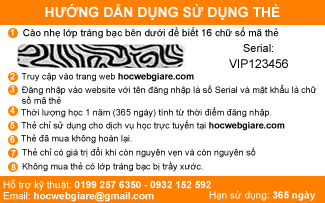

VIP CARD
365
Thỏa sức học thiết kế web và lập trình web với tài khoản VIP365 tại website hocwebgiare.com
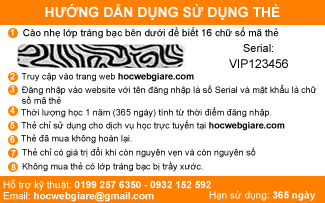

VIP CARD
365
Thỏa sức học thiết kế web và lập trình web với tài khoản VIP365 tại website hocwebgiare.com
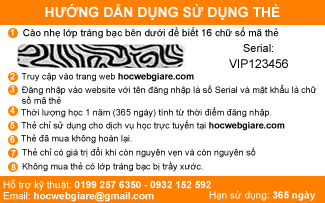

VIP CARD
365
Thỏa sức học thiết kế web và lập trình web với tài khoản VIP365 tại website hocwebgiare.com
Bước 2: Tạo cấu trúc CSS
body {
margin-top: 60px;
font-size: 14px;
font-family: 'Arima Madurai', cursive;
background-color: #E5E9ED;
}
.btn:hover, .btn:focus, .btn:active {
outline: 0 !important;
}
.card-container {
-webkit-perspective: 800px;
-moz-perspective: 800px;
-o-perspective: 800px;
perspective: 800px;
margin-bottom: 30px;
}
.card-container:not(.manual-flip):hover .card, .card-container.hover.manual-flip .card {
-webkit-transform: rotateY( 180deg );
-moz-transform: rotateY( 180deg );
-o-transform: rotateY( 180deg );
transform: rotateY( 180deg );
}
.card-container.static:hover .card, .card-container.static.hover .card {
-webkit-transform: none;
-moz-transform: none;
-o-transform: none; transform: none;
}
.card {
-webkit-transition:
-webkit-transform .5s;
-moz-transition:
-moz-transform .5s;
-o-transition:
-o-transform .5s;
transition: transform .5s;
-webkit-transform-style: preserve-3d;
-moz-transform-style: preserve-3d;
-o-transform-style: preserve-3d;
transform-style: preserve-3d;
position: relative;
}
.front, .back {
-webkit-backface-visibility: hidden;
-moz-backface-visibility: hidden;
-o-backface-visibility: hidden;
backface-visibility: hidden;
position: absolute;
top: 0; left: 0;
background-color: #FFF;
box-shadow: 0 1px 3px 0 rgba(0, 0, 0, 0.14);
}
.front { z-index: 2;}.back {
-webkit-transform: rotateY( 180deg );
-moz-transform: rotateY( 180deg );
-o-transform: rotateY( 180deg );
transform: rotateY( 180deg );
z-index: 3;
}
.back .btn-simple {
position: absolute;
left: 0;
bottom: 4px;
}
.card {
background: none repeat scroll 0 0 #FFFFFF;
border-radius: 4px;
color: #444444;
}
.card-container, .front, .back {
width: 100%;
height: 420px;
border-radius: 4px;
-webkit-box-shadow: 0px 0px 19px 0px rgba(0, 0, 0, 0.16);
-moz-box-shadow: 0px 0px 19px 0px rgba(0, 0, 0, 0.16);
box-shadow: 0px 0px 19px 0px rgba(0, 0, 0, 0.16);
}
.card .cover {
height: 105px;
overflow: hidden;
border-radius: 4px 4px 0 0;
border: 1px solid #EAEAEA;
}
.card .cover img {
width: 100%;
}
.card .user {
border-radius: 50%;
display: block;
height: 120px;
margin: -55px auto 0;
overflow: hidden;
width: 120px;
}
.card .user img {
background: none repeat scroll 0 0 #FFFFFF;
border: 1px solid #F3F3F3;
width: 100%;
}
.card .content {
background-color: rgba(0, 0, 0, 0);
box-shadow: none;
padding: 10px 20px 20px;
}
.card .content .main {
min-height: 160px;
}
.card .back .content .main {
height: 215px;
}
.card .name {
font-family: 'Arima Madurai', cursive;
font-size: 22px;
line-height: 28px;
margin: 10px 0 0;
text-align: center;
text-transform: capitalize;
}
.card h5 {
margin: 5px 0;
font-weight: 400;
line-height: 20px;
}
.card .profession {
color: #999999;
text-align: center;
margin-bottom: 20px;
}
.card .footer {
border-top: 1px solid #EEEEEE;
color: #999999;
margin: 30px 0 0;
padding: 10px 0 0;
text-align: center;
}
.card .footer .social-links {
font-size: 18px;
}
.card .footer .social-links a {
margin: 0 7px;
}
.card .footer .btn-simple {
margin-top: -6px;
}
.card .header {
padding: 15px 20px;
height: 90px;
}
.card .motto {
font-family: 'Arima Madurai', cursive;
border-bottom: 1px solid #EEEEEE;
color: #999999;
font-size: 14px;
font-weight: 400;
padding-bottom: 10px;
text-align: center;
}
.card .stats-container {
width: 100%;
margin-top: 50px;
}
.card .stats {
display: block;
float: left;
width: 33.333333%;
text-align: center;
}
.card .stats:first-child {
border-right: 1px solid #EEEEEE;
}
.card .stats:last-child {
border-left: 1px solid #EEEEEE;
}
.card .stats h4 {
font-family: 'Arima Madurai', cursive;
font-weight: 300;
margin-bottom: 5px;
}
.card .stats p {
color: #777777;
}
.title { color: #506A85;
text-align: center;
font-weight: 300;
font-size: 44px;
margin-bottom: 90px;
line-height: 90%;
}
.title small {
font-size: 17px;
color: #999;
text-transform: uppercase;
margin: 0;
}
.white-board {
background-color: #FFFFFF;
min-height: 200px;
padding: 60px 60px 20px;
}
.ct-heart {
color: #F74933;
}
pre.prettyprint {
background-color: #ffffff;
border: 1px solid #999;
margin-top: 20px;
padding: 20px;
text-align: left;
}
.atv, .str {
color: #05AE0E;
}
.tag, .pln, .kwd {
color: #3472F7;
}
.atn {
color: #2C93FF;
}
.pln { color: #333;}
.com { color: #999;}
.btn-simple {
opacity: .8;
color: #666666;
background-color: transparent;
}
.btn-simple:hover, .btn-simple:focus {
background-color: transparent;
box-shadow: none;
opacity: 1;
}
.btn-simple i {
font-size: 16px;
}
.navbar-brand-logo { padding: 0;}
.navbar-brand-logo .logo {
border: 1px solid #333333;
border-radius: 50%;
float: left;
overflow: hidden;
width: 60px;
}
.navbar .navbar-brand-logo .brand {
color: #FFFFFF;
float: left;
font-size: 18px;
font-weight: 400;
line-height: 20px;
margin-left: 10px;
margin-top: 10px;
width: 60px;
}
.navbar-default .navbar-brand-logo .brand {
color: #555;
}
a {text-decoration:none}
a:visited {text-decoration:none}
a:hover {text-decoration:none}
@media screen and (-ms-high-contrast: active), (-ms-high-contrast: none) {
.front, .back {
-ms-backface-visibility: visible;
backface-visibility: visible;
}
.back {
visibility: hidden;
-ms-transition: all 0.2s cubic-bezier(.92, .01, .83, .67);
}
.front { z-index: 4;}
.card-container:not(.manual-flip):hover .back, .card-container.manual-flip.hover .back {
z-index: 5; visibility: visible;
}
}
Bước 3: Gọi thư viện Bootstrap và Font awesome
Bước 4: Gọi thư viện JQUERY
Bước 5: Tạo hiệu ứng Flip bằng JQUERY
$().ready(function(){
$('[rel="tooltip"]').tooltip();
});
function rotateCard(btn){
var = $(btn).closest('.card-container');
console.log();
if(.hasClass('hover')){
.removeClass('hover');
} else {
.addClass('hover');
}
} Bootstrap Xem (3323) Học thiết kế web giá rẻ






















































